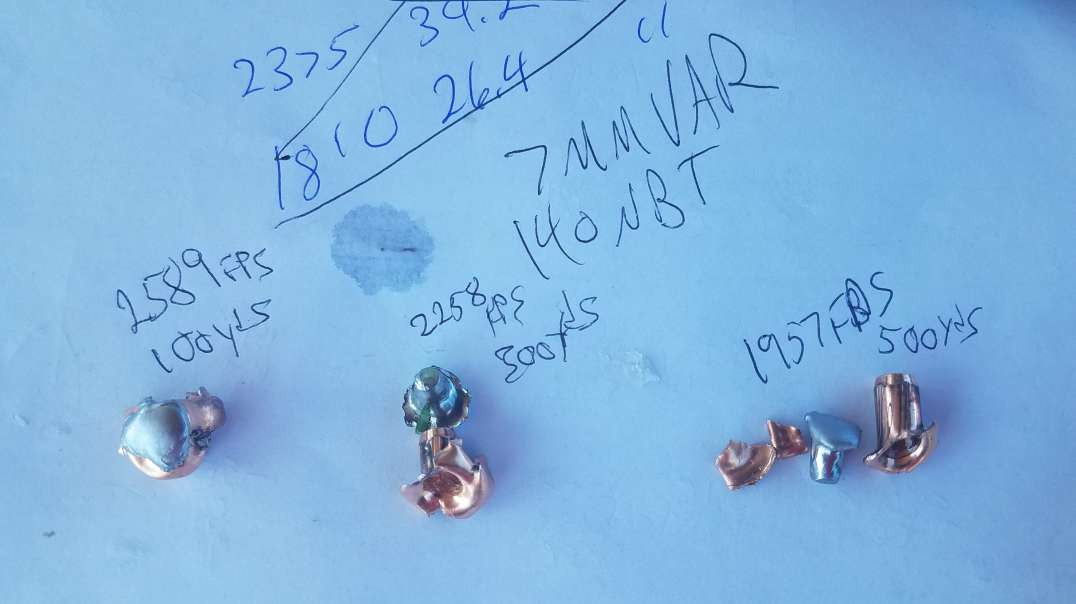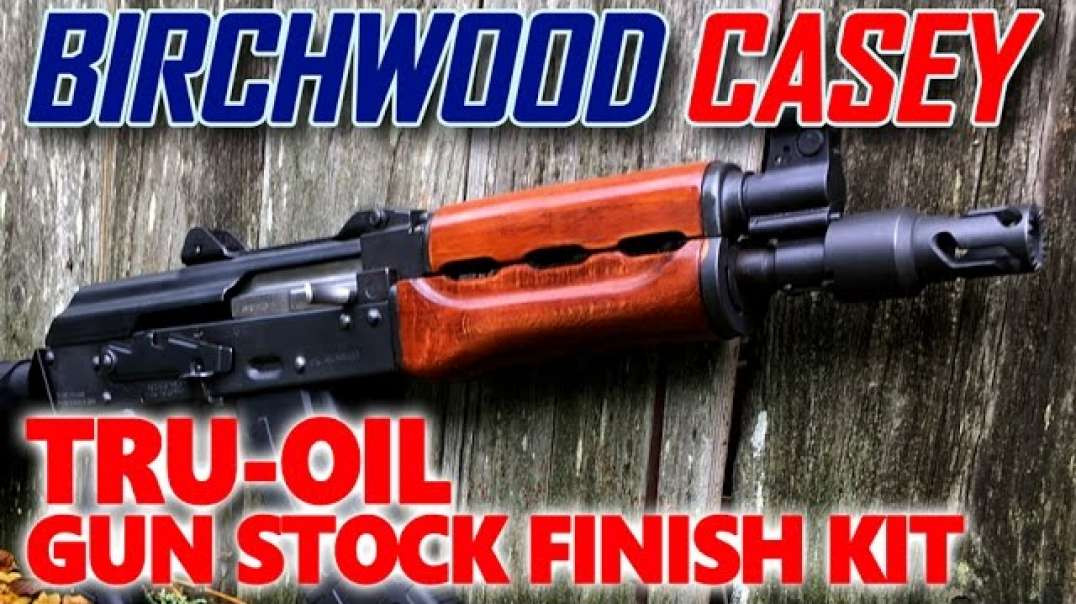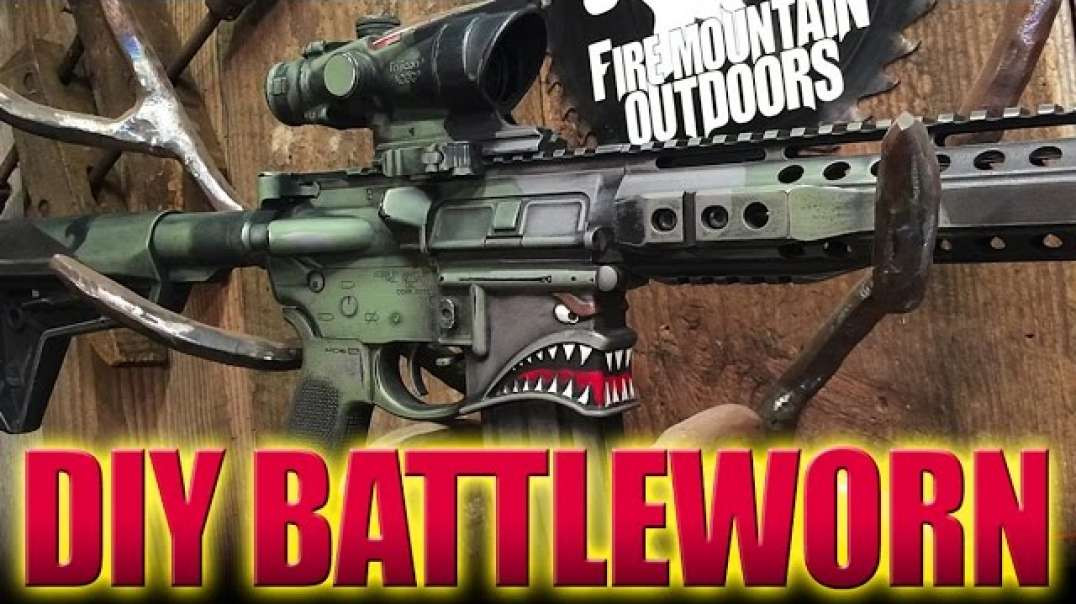Installing The Apex MRAT Comp for the FNX-45
Apex's Scott Folk walks you through the proper way to install (and remove) the Apex MRAT Compensator for the FNX-45 (Apex Part #119-105).
PLEASE NOTE: The provided thread locker requires 24 HOURS to cure. Also, you must use the Apex recoil assembly for proper function.
Recommended Tools:
– 1/16" Hex Wrench
– Bench Vise w/ Smooth Jaws
– Isopropyl Alcohol (or other solvent)
– Soldering Iron (for removal only)
– Adjustable Wrench (for removal only)
Timecodes
0:00 - Intro
0:38 - Tools Needed
1:05 - Kit Contents
1:26 - Prepping the Parts
3:15 - Confirm Screws/Threads Fit (prior to thread locker being applied)
3:51 - Apply Thread Locker to Screws & Install
4:52 - Test Fit of Comp
5:53 - Cautioning on Comp Final Fit to Slide
7:38 - Apply Thread Locker to Barrel and Comp
9:16 - Installing Comp onto Barrel
12:26 - Locking Down the Set Screws
13:18 - Warning: Let Thread Locker Cure for 24 Hours
13:51 - Install Apex Guide Rod Assembly (do NOT use factory version)
14:13 - Clean Up of Excess Thread Locker
15:47 - Reassemble Pistol and Store for 24 Hours
16:07 - How to Remove the MRAT Compensator
16:47 - Remove Screws First
17:36 - Heating Up and Removing the MRAT Comp
19:24 - Wrap-Up & Final Reminders
20:35 - Notes from Our Product Testers
————————
SOCIAL LINKS
————————
FULL30: https://www.full30.com/channels/apext...
INSTAGRAM: https://www.instagram.com/apextactical
FACEBOOK: https://www.facebook.com/apextactical
TWITTER: https://twitter.com/apextactical
GUNSTREAMER: https://gunstreamer.com/@ApexTactical
Customer Service Inquiries: [email protected]
© Apex Tactical Specialties